Blue-green deployment minimizes downtime by running two identical production environments, allowing seamless switching between them during updates. Canary deployment gradually rolls out changes to a small subset of users, enabling monitoring and rollback if issues arise. Both strategies enhance release safety but differ in risk exposure and traffic management.
Table of Comparison
| Aspect | Blue-Green Deployment | Canary Deployment |
|---|---|---|
| Definition | Switch between two identical environments (Blue and Green) for instant release. | Gradually release changes to a small subset of users before full rollout. |
| Risk Level | Low risk with instant rollback by switching environments. | Very low risk due to controlled, incremental exposure. |
| Deployment Speed | Fast, near-instant cutover. | Slow, phased release over time. |
| User Impact | Users switch immediately to new version. | Only a subset experiences changes initially. |
| Rollback Complexity | Simple rollback by switching back to original environment. | Rollback requires adjusting traffic distribution gradually. |
| Infrastructure Requirement | Requires duplicate environment. | Can work on single environment with traffic routing. |
| Ideal Use Case | Critical applications needing zero downtime and easy rollback. | Applications requiring user feedback and risk mitigation. |
Understanding Blue-Green Deployment
Blue-green deployment involves maintaining two identical production environments, where the blue environment runs the current version and the green environment hosts the new release, allowing seamless switching with minimal downtime. This approach ensures rapid rollback by redirecting traffic back to the blue environment if issues arise after deployment. It differs from canary deployment, which gradually exposes a new version to a small subset of users before full rollout, prioritizing incremental testing over instant cutover.
What is Canary Deployment?
Canary deployment is a software release strategy that gradually rolls out new features or updates to a small subset of users before expanding to the entire user base. This method allows for real-time monitoring and quick detection of issues, minimizing the impact of potential bugs on the overall system. Compared to blue-green deployment, which switches traffic between two identical environments, canary deployment provides finer control over release increments and risk management during updates.
Key Differences Between Blue-Green and Canary Deployment
Blue-green deployment involves maintaining two identical production environments, where traffic is switched instantly from the old version (blue) to the new version (green), minimizing downtime and enabling quick rollback. Canary deployment releases the new version incrementally to a small subset of users, closely monitoring performance and errors before full-scale rollout, allowing more controlled exposure and risk mitigation. Key differences include deployment speed, rollback strategy, and traffic routing, with blue-green offering rapid switch-over and canary enabling phased, data-driven releases.
Advantages of Blue-Green Deployment
Blue-green deployment minimizes downtime and reduces risk by maintaining two identical production environments, allowing seamless switching between them during updates. It ensures immediate rollback capabilities if issues arise, preserving a stable user experience. This approach also enhances testing accuracy by using a live production clone without impacting current users.
Benefits of Canary Deployment
Canary deployment minimizes risk by gradually releasing new software versions to a small subset of users, enabling early detection of issues without impacting the entire user base. It provides real-time monitoring and feedback, allowing teams to make informed decisions and quickly roll back changes if necessary. This approach enhances service reliability and user experience by ensuring only stable updates reach the majority of users.
Common Challenges in Blue-Green Deployment
Blue-green deployment faces common challenges such as maintaining database schema compatibility between environments and managing traffic switching without downtime or user impact. Ensuring synchronized configurations and handling resource duplication can increase operational complexity and cost. In contrast, canary deployment reduces risk by incrementally releasing changes to a subset of users but requires sophisticated monitoring and rollback mechanisms.
Limitations of Canary Deployment
Canary deployment poses challenges such as limited traffic control, which can lead to insufficient testing of new features under diverse user conditions. It requires complex monitoring and rollback mechanisms to quickly detect and address issues during partial rollouts. Additionally, the risk of exposing users to unstable software increases if canary releases are not carefully managed or if the user base for testing is not representative.
When to Use Blue-Green Deployment
Blue-green deployment is ideal for applications requiring zero downtime and immediate rollback capabilities, especially in production environments with high traffic and critical uptime needs. This approach works best when the application can be fully duplicated, allowing seamless switching between identical environments without impacting users. Use blue-green deployment for major releases or database changes where instant failback is crucial to avoid service disruption.
When Canary Deployment is More Suitable
Canary deployment is more suitable for complex, high-traffic applications where gradual feature rollout minimizes risk by exposing only a small user segment to changes, allowing real-time monitoring and quick rollback if issues arise. It excels in scenarios requiring precise control over deployment pace and detailed performance metrics before full release. This strategy reduces potential downtime and impact on the broader user base compared to blue-green deployment, which switches traffic between two complete environments simultaneously.
Choosing the Right Deployment Strategy for Your Software Stack
Blue-green deployment minimizes downtime by maintaining two identical production environments, switching traffic instantly to the new version after testing, which suits applications requiring rapid rollback and high availability. Canary deployment gradually releases changes to a small subset of users, ideal for monitoring performance and user feedback to detect issues before full rollout in complex software stacks. Selecting between these strategies depends on your application's tolerance for risk, deployment frequency, and infrastructure capabilities, with blue-green excelling in stability and canary offering precise control over impact and testing.
Release orchestration
Blue-green deployment utilizes two identical production environments to switch traffic instantly for release orchestration, while canary deployment gradually redirects a subset of users to new versions to monitor performance and reduce risk.
Deployment pipeline
Blue-green deployment involves swapping entire environments during the deployment pipeline to minimize downtime, whereas canary deployment gradually releases changes to a subset of users within the pipeline for progressive validation and risk mitigation.
Feature toggles
Feature toggles enable safe, incremental release of new features in canary deployments while blue-green deployments rely on switching entire environments to minimize downtime.
Traffic routing
Blue-green deployment routes 100% of traffic to either the blue or green environment during switches, while canary deployment gradually shifts a small percentage of traffic to the new version to monitor performance before full rollout.
Progressive delivery
Blue-green deployment rapidly switches traffic between two identical environments while canary deployment gradually releases new versions to a subset of users, making canary more suited for progressive delivery by minimizing risk through incremental rollout.
Zero-downtime release
Blue-green deployment achieves zero-downtime releases by switching traffic between two identical environments, while canary deployment minimizes risk by gradually routing traffic to a new version with incremental exposure.
Rollback strategy
Blue-green deployment enables instant rollback by switching traffic between two identical production environments, whereas canary deployment involves gradual rollback by redirecting traffic away from the partially updated subset to the stable version.
Versioned services
Blue-green deployment switches between two complete versions of services for instant rollbacks, while canary deployment gradually releases new versions to a subset of users for real-time monitoring and incremental validation.
Service mesh
Service mesh facilitates blue-green deployment by managing traffic routing between parallel environments and enhances canary deployment by dynamically shifting traffic to incremental application versions for precise performance monitoring and rollback.
Automated rollback
Blue-green deployment enables automated rollback by instantly switching traffic to the stable environment if issues occur, while canary deployment automates rollback by gradually diverting traffic away from the problematic release based on real-time performance metrics.
blue-green deployment vs canary deployment Infographic
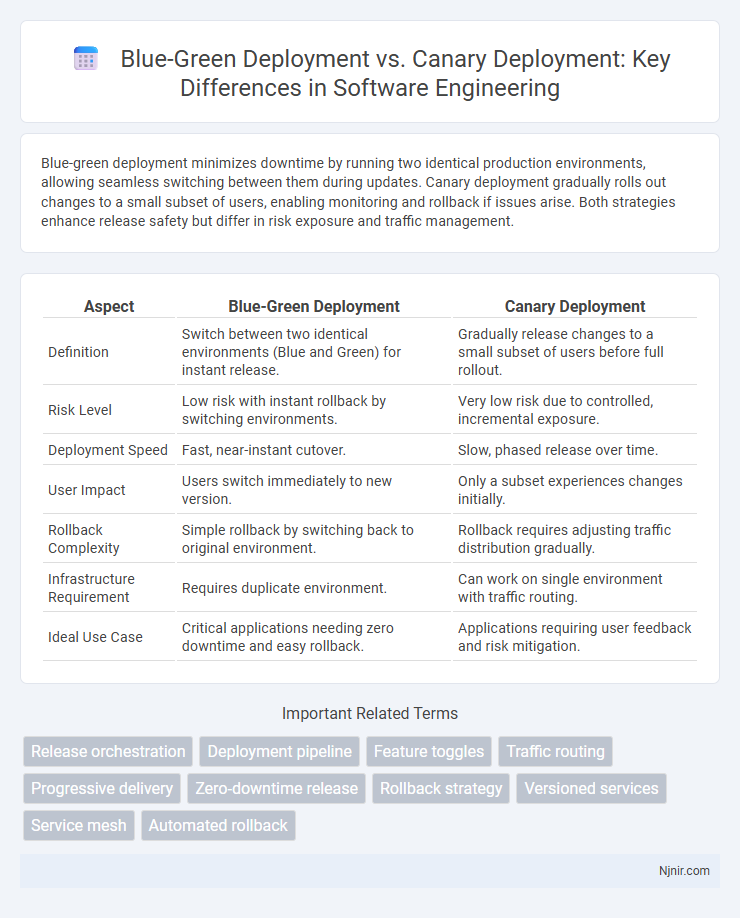
 njnir.com
njnir.com