Deno offers a secure runtime environment with built-in TypeScript support, enhancing developer productivity compared to Node.js. It provides a modern module system without the need for a centralized package manager, reducing dependency-related issues. Node.js maintains a vast ecosystem and mature libraries, making it ideal for large-scale, legacy applications.
Table of Comparison
| Feature | Deno | Node.js |
|---|---|---|
| Runtime | Built on V8 and Rust | Built on V8 and C++ |
| Release Year | 2018 | 2009 |
| Security | Secure by default with permission controls | No default sandboxing or permission system |
| Module System | ES Modules with URL imports | CommonJS and ES Modules |
| TypeScript Support | Built-in TypeScript support | Requires external setup |
| Package Management | No centralized package manager; imports from URLs | npm ecosystem |
| Standard Library | Includes curated standard library | Minimal standard library |
| Runtime API | Modern, promises-based APIs | Callback and promises-based APIs |
| Community & Ecosystem | Growing, smaller community | Large, mature community and ecosystem |
Overview of Deno and Node.js
Deno is a modern runtime for JavaScript and TypeScript built on V8, designed for secure, scalable applications with a built-in TypeScript compiler and enhanced security features like sandboxing by default. Node.js is a widely adopted JavaScript runtime built on Chrome's V8 engine, optimized for building fast and scalable server-side applications with a vast ecosystem of libraries through npm. Both runtimes support asynchronous event-driven programming but differ in module management, security model, and native TypeScript support.
Installation and Setup Comparison
Deno offers a simplified installation process with a single executable binary and no dependency on package managers, streamlining setup by eliminating the need for complex configuration files. In contrast, Node.js requires downloading the runtime along with npm, its package manager, and often involves managing package.json and node_modules for project dependencies, which can complicate initial setup. Deno's built-in tooling, including a test runner and formatter, reduces setup steps compared to Node.js, where developers typically install separate packages for such functionalities.
Core Features and Architecture
Deno offers a secure runtime environment with built-in TypeScript support, ES module compatibility, and a single executable design, eliminating the need for package managers like npm. Node.js relies on the V8 engine with a callback-based event-driven architecture and CommonJS modules, requiring external tools for TypeScript integration and dependency management. Deno's permission system enhances security by restricting file, network, and environment access, contrasting with Node.js's open access approach.
Security Models: Deno vs Node.js
Deno features a secure-by-default security model, requiring explicit permissions for file, network, and environment access, significantly reducing vulnerabilities compared to Node.js, which grants unrestricted access by default. This sandboxed approach in Deno enforces strict control over APIs, enhancing application security without additional configuration. Node.js relies on external tools and best practices to manage risks, whereas Deno integrates these security measures natively.
Module Systems and Dependency Management
Deno employs ES modules natively, allowing direct import of modules via URLs without a centralized package manager, simplifying dependency management and enhancing security through explicit permission controls. Node.js relies on the CommonJS module system by default, utilizing the npm registry for dependency management, which offers an extensive ecosystem but can lead to issues like dependency bloat and complex lockfile resolution. Deno's approach reduces reliance on external package managers and promotes a more streamlined, secure workflow compared to Node.js's traditional system.
Performance and Benchmarking
Deno demonstrates superior performance in handling concurrent requests due to its event-driven, non-blocking architecture and use of the V8 engine with Just-In-Time (JIT) compilation, often outperforming Node.js in I/O-bound operations. Benchmark tests reveal Deno's lower memory footprint and faster startup times, attributed to its modular design and built-in TypeScript support, reducing overhead related to transpilation. Despite Node.js's mature ecosystem and optimized libraries, Deno's modern runtime showcases competitive benchmarks in CPU-intensive tasks, making it a viable choice for scalable, high-performance applications.
TypeScript Support and Integration
Deno offers native TypeScript support, allowing seamless execution without precompilation, enhancing developer productivity and streamlining workflows. Node.js requires additional tooling like Babel or ts-node to handle TypeScript, which adds complexity to the development setup. Deno's built-in TypeScript integration reduces configuration overhead and ensures consistent, out-of-the-box compatibility for modern web applications.
Community, Ecosystem, and Package Management
Deno offers a streamlined, secure runtime environment with a growing community that emphasizes modern JavaScript and TypeScript support, but it remains smaller compared to Node.js's vast, mature ecosystem built over a decade with millions of packages available on npm. Node.js benefits from extensive package management through npm and yarn, providing developers access to an unparalleled range of libraries, whereas Deno uses a decentralized module system relying on URLs and cached dependencies without a centralized registry. Community contributions and third-party tooling around Node.js create a robust developer experience, while Deno's architecture fosters security and modern tooling adoption, attracting developers prioritizing these aspects.
Use Cases and Real-world Applications
Deno excels in secure scripting, TypeScript support, and modern web APIs, making it ideal for developing microservices, serverless functions, and CLI tools requiring robust security and seamless TypeScript integration. Node.js remains the dominant choice for large-scale enterprise applications, real-time web applications like chat platforms, and extensive backend systems due to its mature ecosystem, vast module library, and asynchronous event-driven architecture. Both platforms serve specific use cases, with Deno preferred for cutting-edge, secure, small to medium projects, while Node.js is favored for complex, high-traffic applications.
Future Prospects and Development Roadmap
Deno's future prospects highlight built-in TypeScript support, secure defaults, and a focus on modern JavaScript runtime features, positioning it as a strong contender for scalable, secure applications. Node.js continues evolving with improved performance through the V8 engine and expanded support for native ECMAScript modules, ensuring broad compatibility and a vast ecosystem. The development roadmap for Deno emphasizes enhanced standard libraries and tooling integration, while Node.js prioritizes stability, backwards compatibility, and incremental adoption of newer web platform features.
Runtime Environment
Deno offers a secure runtime environment with built-in TypeScript support and modern APIs, while Node.js provides a mature, widely-adopted runtime with an extensive package ecosystem and CommonJS module system.
ECMAScript Modules (ESM)
Deno natively supports ECMAScript Modules (ESM) with URL-based imports and secure defaults, while Node.js requires additional configuration like the "type": "module" setting or file extensions to fully enable ESM support.
TypeScript Integration
Deno offers native TypeScript support with built-in compilation and execution, whereas Node.js relies on external tools like Babel or TypeScript compiler for TypeScript integration.
Permissions API
Deno enforces security through a granular Permissions API restricting file, network, and environment access by default, whereas Node.js lacks a built-in permissions system, requiring external solutions for similar control.
NPM Compatibility
Deno offers limited NPM compatibility by natively supporting only select modules via a compatibility layer, whereas Node.js provides full and seamless access to the entire NPM ecosystem.
Single Executable Bundling
Deno offers built-in single executable bundling for seamless deployment, whereas Node.js typically requires external tools like Webpack or Rollup to bundle applications into a single file.
Standard Library
Deno offers a secure, modern standard library with built-in utilities and URL-based module imports, while Node.js relies heavily on npm packages and requires separate installation for many core functionalities.
V8 Engine
Deno and Node.js both utilize the V8 engine, but Deno integrates it with Rust-based tooling for enhanced security and modern features, while Node.js relies on C++ bindings for broader ecosystem compatibility.
Dependency Management
Deno simplifies dependency management by using direct URL imports without a package manager, while Node.js relies on npm for centralized package handling and version control.
Built-in Tooling
Deno offers built-in tooling such as a secure runtime, TypeScript support, and a single executable without requiring external package managers, whereas Node.js relies on separate tools like npm and additional configurations for similar functionality.
Deno vs Node.js Infographic
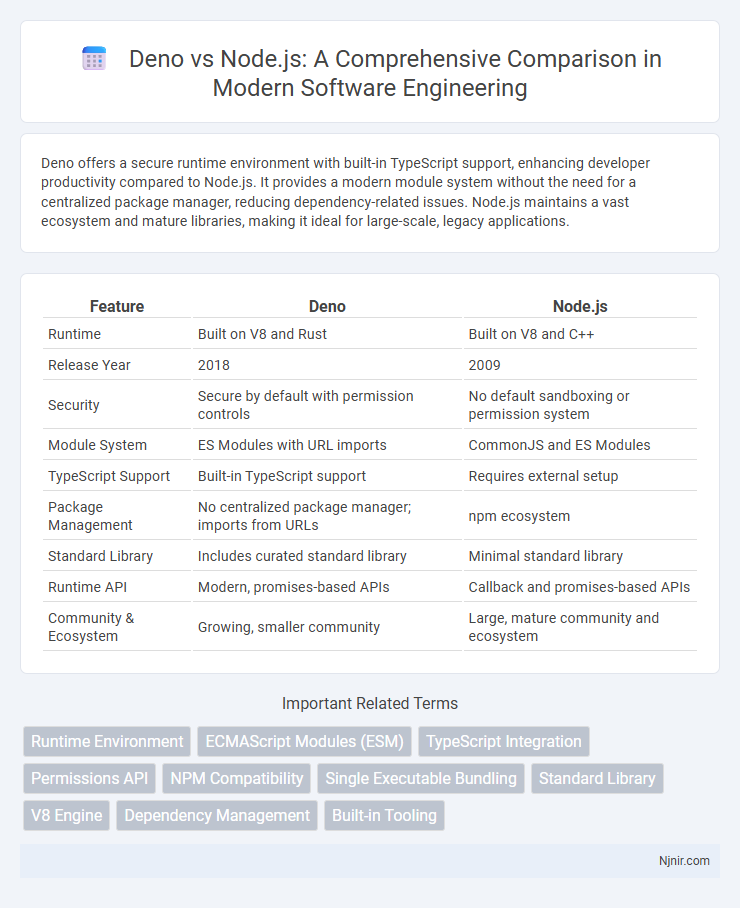
 njnir.com
njnir.com