Feature flags enable dynamic control over features in production without requiring separate code branches, facilitating continuous delivery and faster experimentation. Branch management involves maintaining parallel lines of development, which can complicate integration and delay deployment due to merge conflicts. Using feature flags reduces the complexity of long-lived branches by allowing incomplete or experimental code to coexist within the mainline codebase safely.
Table of Comparison
| Aspect | Feature Flags | Branch Management |
|---|---|---|
| Definition | Toggle features on/off dynamically without code deployment | Separating code changes via branches for development and integration |
| Deployment Speed | Instant feature activation or deactivation | Depends on branch merging and code integration cycles |
| Risk Management | Limits risk by controlling feature exposure per user or environment | Risk arises from code conflicts and delayed merges |
| Collaboration | Enables continuous integration with less merge conflicts | Requires branch coordination and manual conflict resolution |
| Testing | Facilitates gradual rollout and A/B testing | Testing happens after branch merge or in separate test branches |
| Complexity | Requires feature flag management system and infrastructure | Complexity arises from branch proliferation and merge conflicts |
| Use Case | Ideal for rapid releases, experimentation, and rollbacks | Best suited for isolated feature development and codebase stability |
Understanding Feature Flags in Software Engineering
Feature flags enable developers to toggle features on or off in production without deploying new code, allowing for safer and more controlled releases. Unlike branch management, which involves maintaining multiple code branches for feature development and integration, feature flags minimize merge conflicts and reduce deployment risks by decoupling feature rollout from code deployment. This technique supports continuous integration and continuous delivery (CI/CD) pipelines by providing granular control over feature exposure to users.
Branch Management: An Overview
Branch management in software development involves organizing and controlling multiple code branches within a version control system to streamline collaboration and ensure code stability. Effective branch management strategies, such as Gitflow or trunk-based development, facilitate parallel development, testing, and deployment while minimizing merge conflicts and integration issues. Properly structured branches support continuous integration and delivery pipelines, enhancing release velocity and maintaining high-quality codebases.
Key Differences Between Feature Flags and Branching
Feature flags enable dynamic activation or deactivation of specific functionalities within a single codebase, allowing real-time control over feature rollout without redeploying code. Branch management involves creating separate code lines for isolated development, requiring merging before integration, which can delay feature availability. Feature flags support continuous delivery by toggling features instantly, whereas branching supports parallel development but risks larger integration conflicts and longer testing cycles.
Use Cases: When to Use Feature Flags vs Branch Management
Feature flags are ideal for enabling gradual feature rollouts, A/B testing, and quick toggle of features in production without redeploying code, making them perfect for continuous delivery and rapid experimentation. Branch management suits scenarios requiring isolated development environments, complex feature integration, and long-term projects where features are developed separately before merging into the main codebase. Use feature flags for real-time feature control and user segmentation, whereas branch management is better for managing large-scale codebase changes and ensuring code stability before release.
Impact on Development Workflow and Collaboration
Feature flags enable continuous integration and deployment by allowing developers to toggle features on or off without merging incomplete code, reducing integration conflicts. Branch management requires frequent merges and code reviews, which can slow down the deployment process and increase the risk of merge conflicts. Using feature flags improves collaboration by providing real-time control over features, facilitating parallel development, and minimizing disruption to the main codebase.
Continuous Integration and Deployment Implications
Feature flags enable granular control over code changes by toggling features on or off without merging separate code branches, reducing integration conflicts in continuous integration (CI) pipelines. Branch management relies on long-lived branches and merging, which can introduce complex merge conflicts and slow down continuous deployment (CD) cycles due to delayed integration points. Utilizing feature flags streamlines CD workflows by decoupling deployment from release, allowing safer, incremental feature rollouts and rapid rollback capabilities without impacting the mainline codebase.
Managing Technical Debt: Feature Flags vs Long-Lived Branches
Feature flags enable incremental feature releases without code divergence, reducing technical debt by allowing rapid rollback and continuous integration. Long-lived branches often accumulate merge conflicts and stale code, increasing complexity and maintenance overhead. Employing feature flags streamlines codebase management and minimizes debt by promoting smaller, manageable changes directly in the main branch.
Testing Strategies: Feature Flags vs Branch-Based Approaches
Feature flags enable continuous testing by isolating new features within the main codebase, allowing selective activation without separate branches. Branch-based testing separates features into different branches, requiring integration and merge validation before deployment, which can delay feedback. Implementing feature flags supports incremental rollout and faster validation, while branch management demands more coordination for testing version compatibility and conflict resolution.
Risks and Best Practices for Feature Flags and Branch Management
Feature flags mitigate risks by enabling incremental feature rollout and immediate rollback without code redeployment, reducing integration conflicts common in branch management. Best practices for feature flags include implementing rigorous flag lifecycle management and avoiding long-lived flags to prevent technical debt. Branch management requires frequent merges and continuous integration to minimize divergent codebases and merge conflicts, while feature flags demand careful coordination to ensure flags do not become security or maintenance liabilities.
Choosing the Right Approach for Your Project
Feature flags enable incremental feature deployment without branching, reducing merge conflicts and accelerating release cycles. Branch management offers isolated environments for development, facilitating thorough testing but often resulting in complex merges and longer integration times. Selecting the right approach depends on your project's size, team workflow, deployment frequency, and risk tolerance for feature rollouts.
Continuous Integration
Feature flags enable continuous integration by allowing code to be merged frequently without activating incomplete features, whereas branch management often delays integration due to isolated development environments.
Trunk-Based Development
Feature flags enable continuous integration and deployment in Trunk-Based Development by decoupling feature releases from code merges, reducing merge conflicts and accelerating delivery compared to traditional branch management.
Dark Launching
Dark launching uses feature flags to deploy unfinished features to production safely, enabling controlled testing and gradual rollout without the risks associated with branch management.
Canary Releases
Canary releases leverage feature flags to deploy new code to a small user subset, enabling faster and safer testing compared to traditional branch management workflows.
A/B Testing
Feature flags enable real-time A/B testing by toggling features for specific user segments without code branching, enhancing rapid experimentation compared to traditional branch management.
Code Toggle
Feature flags enable dynamic code toggling in production without branching, improving deployment speed and reducing merge conflicts compared to branch management.
Configuration as Code
Feature flags enable dynamic Configuration as Code by decoupling feature deployment from code branches, streamlining continuous integration and reducing merge conflicts compared to traditional branch management.
Gitflow
Feature flags enable dynamic feature control without multiple branches, while Gitflow organizes development with defined branches like feature, develop, and master for structured release management.
Release Orchestration
Feature flags enable dynamic release orchestration by decoupling deployment from release, whereas branch management relies on code integration timing for coordinated releases.
Progressive Delivery
Feature flags enable granular control over feature rollout and real-time user targeting, significantly enhancing Progressive Delivery by decoupling deployment from release compared to traditional branch management.
Feature flags vs branch management Infographic
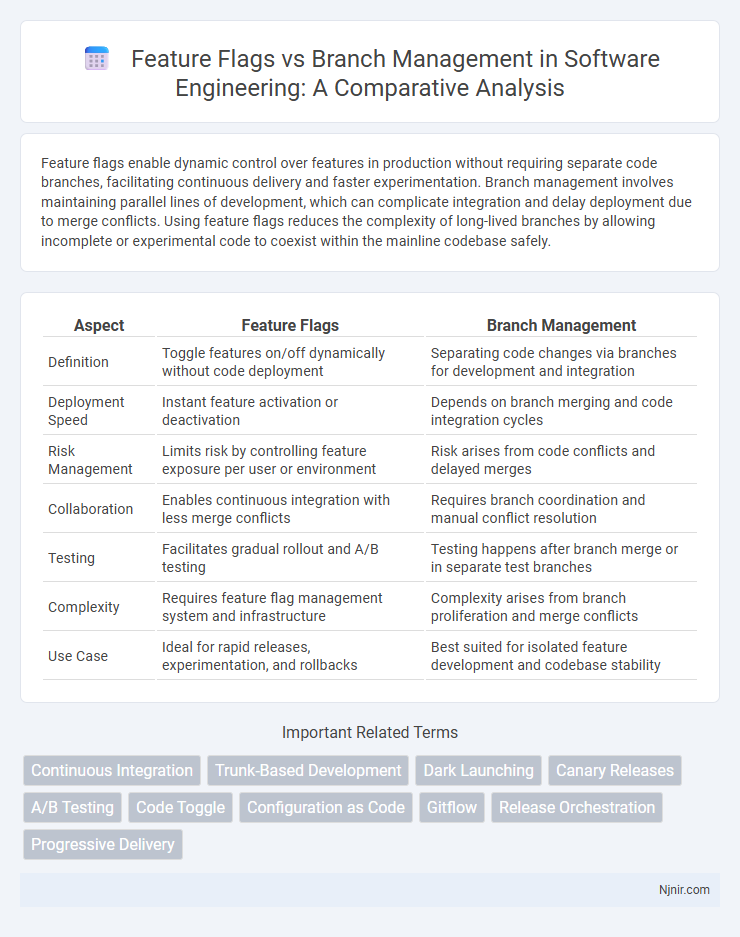
 njnir.com
njnir.com