Trunk-based development emphasizes continuous integration by encouraging developers to commit small, frequent changes directly to the main branch, reducing merge conflicts and accelerating release cycles. GitFlow introduces structured branching with dedicated feature, release, and hotfix branches, providing clear workflows for larger teams but potentially increasing complexity and integration overhead. Choosing between the two depends on team size, release frequency, and the need for rapid collaboration versus controlled deployment processes.
Table of Comparison
| Aspect | Trunk-Based Development | GitFlow |
|---|---|---|
| Branching Strategy | Single main branch with short-lived feature branches | Multiple long-lived branches (develop, release, hotfix, feature) |
| Integration Frequency | Continuous integration, multiple times a day | Less frequent integration, aligned with release cycles |
| Complexity | Simple, minimal branching | Complex, detailed branching and merging |
| Release Process | Continuous delivery, fast releases | Structured releases, formal release branches |
| Merge Conflicts | Lower risk due to frequent merges | Higher risk due to long-lived branches |
| Best For | High-velocity teams, continuous deployment | Projects requiring formal release management |
Overview of Trunk-Based Development and GitFlow
Trunk-Based Development emphasizes a single shared branch, typically called "trunk" or "main," where developers integrate small, frequent commits to maintain continuous delivery and minimize merge conflicts. GitFlow structures development around multiple long-lived branches, including feature, develop, release, and master branches, promoting organized release workflows and version control. This branching strategy supports parallel development but may introduce complexity and longer integration cycles compared to the streamlined approach of Trunk-Based Development.
Core Principles of Trunk-Based Development
Trunk-based development centers on continuous integration by maintaining a single shared branch where all developers commit small, frequent changes, promoting rapid feedback and minimizing merge conflicts. Core principles include feature toggles to manage incomplete work without branching, keeping the codebase deployable at all times, and fostering collaboration through short-lived branches or direct commits to the trunk. This approach contrasts with GitFlow's multiple long-lived branches strategy, streamlining delivery pipelines and enhancing team velocity.
Key Features of GitFlow Workflow
GitFlow workflow emphasizes a structured branching model with distinct branches such as feature, develop, release, hotfix, and master branches to ensure parallel development and stable releases. It supports clear version control by separating development from production-ready code, enabling continuous integration and seamless release management. This workflow is suited for teams requiring strict release cycles, comprehensive testing, and easy rollback through dedicated hotfix branches.
Branching Strategies: A Comparative Analysis
Trunk-based development emphasizes a single main branch with short-lived feature branches, promoting continuous integration and frequent commits to reduce merge conflicts and streamline deployment. GitFlow employs multiple long-lived branches like develop, feature, release, and hotfix branches, enabling structured release management but potentially increasing merge complexity and integration delays. This branching strategy comparison highlights Trunk-based development's agility for rapid delivery versus GitFlow's controlled environment suited for projects with defined release cycles.
Benefits of Trunk-Based Development
Trunk-based development enhances continuous integration by encouraging developers to commit small, frequent changes directly to the main branch, reducing merge conflicts and integration issues. This approach accelerates release cycles and improves collaboration, enabling faster feedback and higher code quality. It also supports feature flagging and automation, facilitating seamless deployment and intensive testing in production-like environments.
Advantages of GitFlow for Software Teams
GitFlow offers software teams a structured branching model that streamlines parallel development through clearly defined branches for features, releases, and hotfixes, enhancing project organization. Its explicit workflow supports more controlled code integration and thorough release management, reducing the risk of integration conflicts during collaboration. The approach improves traceability and facilitates easier rollback or hotfix application, benefiting teams requiring stringent release cycles and version management.
Common Challenges in Trunk-Based Development
Trunk-based development often faces challenges such as integration conflicts due to multiple developers committing frequently to a single branch, leading to potential code stability issues. Managing feature toggles becomes critical to prevent incomplete features from affecting production, increasing the complexity of testing and deployment. Additionally, maintaining high collaboration and communication is essential to ensure consistent code quality and avoid bottlenecks in continuous integration pipelines.
Typical Pitfalls of GitFlow Adoption
GitFlow's complexity often leads to fragmented workflows and increased merge conflicts, hindering continuous integration and slowing delivery cycles. Teams may struggle with long-lived feature branches that diverge significantly from the main branch, causing integration challenges and delayed releases. Reduced deployment frequency and difficulty maintaining synchronization between multiple branches are common pitfalls, making GitFlow less suitable for fast-paced DevOps environments compared to trunk-based development.
Choosing the Right Workflow for Your Project
Trunk-based development emphasizes continuous integration by keeping all developers working on a single branch, which reduces merge conflicts and accelerates deployment cycles, making it ideal for fast-paced projects with frequent releases. GitFlow uses feature branches, release branches, and a develop branch to provide structured release management and clear workflow separation, suited for projects with longer development cycles and complex release requirements. Selecting the right workflow depends on team size, release frequency, and project complexity--Trunk-based development excels in agility and simplicity, while GitFlow offers enhanced control and parallel development.
Best Practices for Successful Workflow Implementation
Trunk-based development emphasizes continuous integration by merging small, frequent changes directly into the main branch, reducing merge conflicts and enabling rapid feedback loops. GitFlow structures branches with feature, release, and hotfix branches to manage complex projects but can introduce longer integration cycles and overhead in branch management. Best practices include automating CI/CD pipelines, enforcing code reviews, keeping branches short-lived, and clearly defining branching strategies to align with team size and project complexity for both workflows.
Continuous Integration (CI)
Trunk-based development accelerates Continuous Integration by promoting frequent, small commits to a single main branch, reducing integration conflicts compared to GitFlow's feature branch workflow which can delay CI feedback loops.
Feature Branching
Trunk-based development minimizes feature branching by integrating small, frequent changes directly into the main branch, whereas GitFlow relies heavily on feature branches for isolated development and controlled merging.
Release Management
Trunk-based development streamlines release management by enabling continuous integration and rapid deployments through a single main branch, whereas GitFlow introduces structured release branches that support versioned releases but may slow down delivery cycles.
Merge Conflicts
Trunk-based development minimizes merge conflicts by promoting continuous integration on a single branch, whereas GitFlow often increases conflicts due to long-lived feature branches merging less frequently.
Deployment Pipelines
Trunk-based development streamlines deployment pipelines by enabling continuous integration and frequent releases from a single main branch, whereas GitFlow complicates pipelines with multiple long-lived branches requiring elaborate merging and separate release management.
Hotfix Strategy
Trunk-based development uses immediate commits to the main branch for urgent hotfixes, while GitFlow employs a dedicated hotfix branch that merges back into both main and develop branches for structured fixes.
Mainline Development
Trunk-based development emphasizes continuous integration on a single mainline branch, reducing merge conflicts and accelerating feature delivery compared to the branching complexity of GitFlow.
Version Tagging
Trunk-based development uses continuous, incremental version tagging for rapid releases, while GitFlow employs version tagging primarily during formal release merges to main branches.
Pull Request Workflow
Trunk-based development emphasizes rapid, small pull requests merged directly into the main branch to minimize integration conflicts, while GitFlow uses feature branches with pull requests reviewed and merged into develop before eventual integration into the main branch.
Environment Promotion
Trunk-based development promotes continuous integration by deploying directly from the main branch to production-like environments, whereas GitFlow involves multiple long-lived branches requiring manual environment promotion steps through feature, develop, and release branches.
Trunk-based development vs GitFlow Infographic
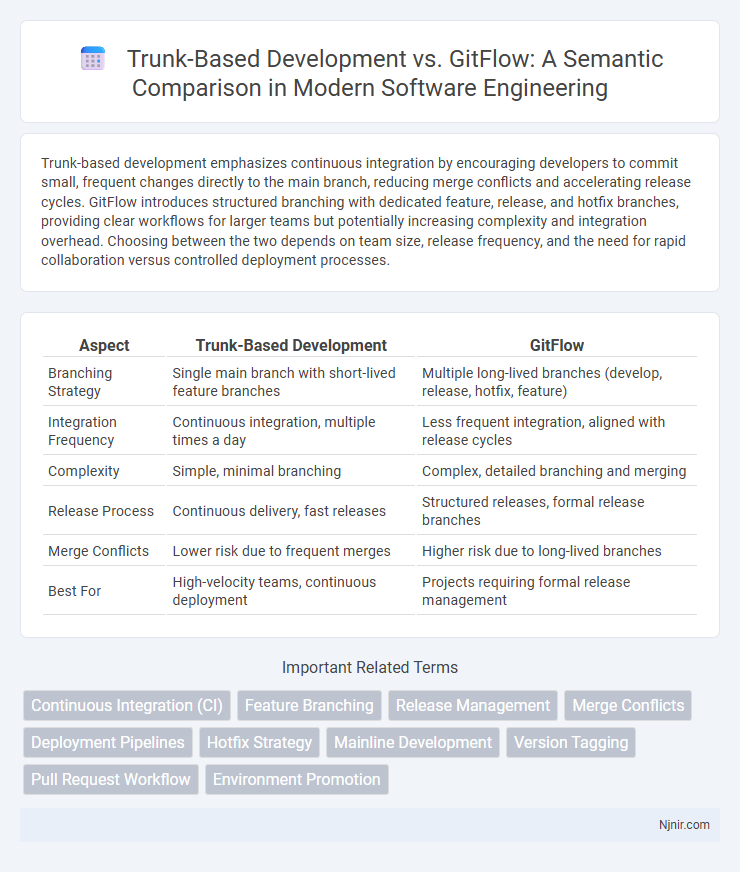
 njnir.com
njnir.com