GitHub Actions offers seamless integration within the GitHub ecosystem, enabling automated workflows directly tied to repository events and providing extensive marketplace actions for customized pipelines. GitLab CI delivers a powerful, built-in continuous integration and delivery system that supports multi-project pipelines and advanced deployment strategies with deep integration across GitLab's full DevOps platform. Both tools enhance automation efficiency, but GitHub Actions excels in simplicity for GitHub repositories, while GitLab CI provides comprehensive features for end-to-end DevOps management.
Table of Comparison
| Feature | GitHub Actions | GitLab CI |
|---|---|---|
| Platform Integration | Native to GitHub repositories | Built into GitLab environment |
| Configuration | YAML files in .github/workflows | YAML files in .gitlab-ci.yml |
| Runner Availability | GitHub-hosted and self-hosted runners | GitLab-hosted and self-hosted runners |
| Free Minutes | 2,000 free minutes/month (varies by plan) | 400 free minutes/month for GitLab.com (varies by plan) |
| Marketplace / Shared Templates | GitHub Marketplace with thousands of actions | GitLab CI Templates and Community Job Templates |
| Setup Complexity | Simple for GitHub users, integrated UI | More customizable, steeper learning curve |
| Pipeline Visualization | Basic visual pipeline graph | Advanced pipeline graphs with multi-level jobs |
| Pricing | Included with GitHub plans, additional for runners | Included with GitLab plans, additional for runners |
| Use Case | Best for GitHub-based projects and automation | Best for full DevOps lifecycle in GitLab |
Introduction to GitHub Actions and GitLab CI
GitHub Actions enables developers to automate workflows directly within GitHub repositories, supporting continuous integration and continuous delivery with customizable event triggers. GitLab CI offers a robust, integrated pipeline system within GitLab, allowing for scalable automation from code commit to deployment with extensive built-in features. Both platforms provide cloud-hosted runners and support containerized environments, optimizing DevOps processes through seamless integration with their respective version control systems.
Core Features Comparison
GitHub Actions offers seamless integration with GitHub repositories, providing event-driven workflows and a vast marketplace of pre-built actions to automate CI/CD pipelines efficiently. GitLab CI excels with a robust, built-in continuous integration system featuring powerful pipeline configurations using YAML, extensive support for parallel and multi-platform jobs, and built-in container registry integration. Both platforms support custom runners and offer comprehensive monitoring and reporting, but GitLab CI is often preferred for its more advanced DevOps lifecycle management features.
Workflow Configuration and Flexibility
GitHub Actions offers a highly customizable workflow configuration using YAML files stored directly in the repository, enabling seamless integration with GitHub events and third-party services. GitLab CI provides comprehensive pipeline definitions with a robust set of built-in features, supporting multi-stage jobs and parallel execution through its `.gitlab-ci.yml` file. Both platforms support flexible workflows, but GitLab CI excels in offering advanced control over CI/CD processes, including manual job triggers and environment-specific configurations.
Integration with Development Tools
GitHub Actions offers seamless integration with GitHub's entire ecosystem, including pull requests, issues, and code review workflows, providing a cohesive developer experience. GitLab CI integrates deeply with GitLab's DevOps tools such as issue tracking, container registry, and Kubernetes, enabling automated pipelines from code commit to deployment within a single platform. Both platforms support third-party integrations via APIs and webhooks, but GitHub Actions leverages marketplace actions for extending workflows, while GitLab CI utilizes custom runners and built-in templates for specialized development tool integrations.
CI/CD Pipeline Performance
GitHub Actions offers seamless integration with GitHub repositories, enabling efficient CI/CD pipelines with fast execution times and scalable runner options, enhancing pipeline performance. GitLab CI provides a robust pipeline system with advanced caching and parallel job capabilities, optimizing build and deployment speed for complex workflows. Both platforms support customizable pipelines, but GitLab CI's dedicated runner infrastructure often delivers superior performance in resource-intensive projects.
Security and Compliance Capabilities
GitHub Actions offers robust security features such as encrypted secrets management, fine-grained repository access control, and built-in token permissions to minimize risk during workflow execution. GitLab CI provides comprehensive compliance capabilities including audit logs, compliance pipelines, and support for regulatory frameworks like SOC 2, GDPR, and HIPAA. Both platforms integrate seamlessly with identity providers and implement role-based access control (RBAC), but GitLab CI often leads in offering more granular compliance reporting and governance tools.
Pricing and Cost Considerations
GitHub Actions offers free monthly minutes for public repositories and tiered pricing for private repositories, starting with 2,000 free minutes on the Free plan and scaling up based on usage, with storage costs applied separately. GitLab CI provides a similar free tier with 400 CI/CD minutes per month for private projects on the Free plan, while higher tiers like Premium and Ultimate include additional minutes and features at fixed subscription costs. Cost considerations should include not only the minutes and storage pricing but also the integration needs, project size, and workflow complexity that may impact overall expenses on either platform.
Community Support and Ecosystem
GitHub Actions benefits from a vast community driven by GitHub's extensive user base, offering an expansive marketplace with thousands of pre-built workflows and integrations. GitLab CI leverages an active open-source community with robust forums and extensive documentation, providing native support for Kubernetes and DevOps toolchains. Both platforms foster strong ecosystems, but GitHub's broader marketplace and integration options deliver a distinct advantage in community-contributed resources and third-party app support.
Use Cases and Ideal Scenarios
GitHub Actions excels in seamless integration with GitHub repositories, making it ideal for projects already hosted on GitHub that require automated workflows such as CI/CD, code testing, and deployment pipelines. GitLab CI offers robust, built-in CI/CD capabilities with extensive support for multi-stage pipelines and Kubernetes integration, making it preferable for complex DevOps environments and enterprises needing comprehensive end-to-end automation. Organizations seeking tight integration with code hosting and collaborative features benefit from GitHub Actions, while those requiring advanced pipeline customization and self-hosted runners often choose GitLab CI.
Conclusion: Choosing the Right CI/CD Tool
GitHub Actions excels in seamless integration with GitHub repositories, offering an extensive marketplace of pre-built workflows ideal for teams heavily invested in the GitHub ecosystem. GitLab CI provides a comprehensive DevOps platform with robust pipeline configurations and built-in container registry, suited for organizations seeking an all-in-one solution with advanced security controls. Selecting the right CI/CD tool depends on project requirements, existing infrastructure, and preference for either a tightly integrated GitHub environment or a more versatile, standalone GitLab setup.
Continuous Integration (CI)
GitHub Actions offers seamless integration with GitHub repositories and extensive marketplace workflows for Continuous Integration, while GitLab CI provides robust built-in features with advanced pipeline customization and comprehensive DevOps lifecycle management.
Continuous Deployment (CD)
GitHub Actions offers flexible workflow automation with native GitHub integration, while GitLab CI provides comprehensive Continuous Deployment pipelines with robust Kubernetes support and built-in container registry.
YAML Pipelines
GitHub Actions and GitLab CI both use YAML pipeline configurations, with GitHub Actions offering flexible workflow triggers and extensive marketplace integrations while GitLab CI provides powerful built-in CI/CD features and seamless Git repository integration.
Self-hosted Runners
GitHub Actions and GitLab CI both support self-hosted runners, with GitHub Actions offering flexible runner customization and integration, while GitLab CI provides robust pipeline control and comprehensive support for various architectures in self-hosted environments.
Workflow Orchestration
GitHub Actions offers native workflow orchestration with customizable event triggers and reusable workflows, while GitLab CI provides powerful pipeline orchestration with multi-stage job dependencies and extensive parallel execution capabilities.
Artifacts Management
GitHub Actions offers streamlined artifact management with automated storage and retention policies, while GitLab CI provides advanced artifact handling features including detailed expiration settings, cross-job sharing, and direct integration with project pipelines.
Secrets Management
GitHub Actions offers encrypted secrets stored in repositories and organizations with automatic injection into workflows, whereas GitLab CI provides granular secrets management through protected variables, group-level injections, and support for HashiCorp Vault integration for enhanced security.
Monorepo Strategies
GitHub Actions offers flexible workflow automation with matrix builds ideal for managing monorepos, while GitLab CI provides powerful dependency caching and pipeline efficiency optimized for large monorepo structures.
Marketplace Integrations
GitHub Actions offers a larger and more diverse Marketplace with thousands of pre-built workflows and actions, while GitLab CI provides a growing but smaller selection of integrated templates and CI/CD plugins.
Containerized Builds
GitHub Actions offers seamless integration with containerized builds using Docker containers in workflows, while GitLab CI provides robust support for containerized builds through its built-in Docker executor and Kubernetes integration, enabling scalable and efficient container orchestration.
GitHub Actions vs GitLab CI Infographic
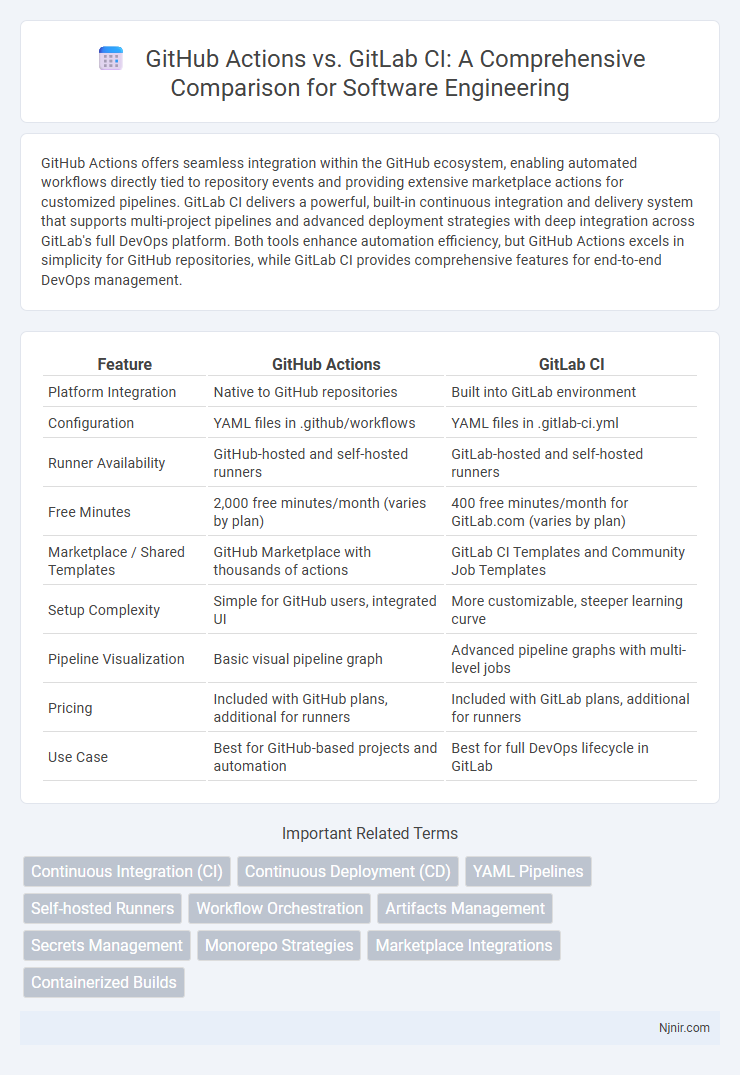
 njnir.com
njnir.com