BIOS (Basic Input/Output System) is the traditional firmware interface responsible for initializing hardware during the startup process, while UEFI (Unified Extensible Firmware Interface) serves as its modern replacement with enhanced features such as faster boot times, support for larger hard drives, and improved security. UEFI provides a graphical user interface and network capability, enabling more flexible system management compared to the text-based BIOS interface. Compatibility with Secure Boot in UEFI helps protect systems from malware attacks during the boot sequence, making it the preferred choice for contemporary computer architectures.
Table of Comparison
| Feature | BIOS (Basic Input/Output System) | UEFI (Unified Extensible Firmware Interface) |
|---|---|---|
| Boot Mode | Legacy BIOS boot, uses MBR partitioning | Modern boot, supports GPT partitioning |
| Startup Speed | Slow boot due to legacy code | Faster boot through optimized processes |
| Security | No secure boot feature | Supports Secure Boot to prevent malware |
| Storage Support | Supports up to 2.2 TB drives (MBR limit) | Supports drives larger than 2.2 TB (GPT support) |
| Interface | Text-based, limited user interface | Graphical user interface with mouse support |
| Compatibility | Compatible with older hardware and OS | Designed for modern hardware and OS compatibility |
| Extensibility | Limited firmware customization | Supports modular drivers and applications |
Introduction to BIOS and UEFI
BIOS (Basic Input/Output System) is firmware stored on a motherboard chip, responsible for initializing hardware during the boot process and providing a runtime environment for the operating system. UEFI (Unified Extensible Firmware Interface) is a modern replacement for BIOS, featuring faster boot times, support for large hard drives over 2 TB, and a more user-friendly graphical interface. UEFI also includes advanced security features like Secure Boot, enhancing protection against malware during startup.
Historical Evolution of Firmware Interfaces
BIOS (Basic Input/Output System) originated in the 1980s as the standard firmware interface for initializing hardware during the booting process and providing runtime services for operating systems. UEFI (Unified Extensible Firmware Interface) emerged in the mid-2000s to replace BIOS, offering enhanced features like faster boot times, support for larger hard drives with GPT, and a modern graphical user interface. The transition from BIOS to UEFI reflects advancements in computing needs, hardware capabilities, and security requirements in firmware design.
Architecture and Design Differences
BIOS (Basic Input/Output System) utilizes a 16-bit processor mode with firmware stored in ROM and follows a sequential, block-based boot process, limiting hardware initialization and storage support. UEFI (Unified Extensible Firmware Interface) operates in 32-bit or 64-bit mode, uses modular firmware with a dedicated file system on non-volatile memory, and employs a programmable boot manager supporting large drives, faster boot times, and enhanced security features. The architectural shift from BIOS's legacy interrupt-driven interface to UEFI's advanced, flexible, and extensible design enables compatibility with modern hardware standards and improved system performance.
Boot Process Comparison: BIOS vs UEFI
The BIOS boot process initializes hardware using the Master Boot Record (MBR), which limits boot drives to 2TB and supports up to four primary partitions. UEFI employs the GUID Partition Table (GPT), enabling larger drives over 2TB and allowing more partitions, enhancing scalability and flexibility. UEFI executes faster by directly loading bootloaders from the EFI System Partition, bypassing legacy BIOS's POST routines for improved efficiency and secure boot capabilities.
Security Features in BIOS and UEFI
UEFI offers advanced security features such as Secure Boot, which prevents unauthorized firmware, drivers, and OS loaders from executing during the startup process, enhancing protection against rootkits and bootkits. BIOS lacks these modern security protocols and relies primarily on basic password protection and limited hardware-level security measures. The transition from BIOS to UEFI significantly improves system integrity by implementing cryptographic verification and more robust firmware validation.
Hardware Compatibility and Support
UEFI offers superior hardware compatibility compared to BIOS by supporting modern devices and larger storage drives beyond 2.2 TB, essential for contemporary motherboards and SSDs. Unlike BIOS, UEFI supports faster boot times and advanced features such as Secure Boot, enhancing security and compatibility with newer hardware standards like NVMe drives. Legacy BIOS struggles with modern hardware interfaces and lacks support for high-capacity storage devices, making UEFI the preferred choice for current and future hardware ecosystems.
User Interface and Configuration Options
UEFI offers a graphical user interface with mouse support, making navigation and configuration more intuitive compared to the text-based, keyboard-only BIOS interface. UEFI provides advanced configuration options like secure boot, network booting, and larger drive support, which are limited or absent in traditional BIOS. Users benefit from UEFI's enhanced customization capabilities and easier access to system settings for modern hardware.
Performance and Boot Speed Considerations
UEFI offers faster boot times compared to BIOS by utilizing a more efficient initialization process and supporting modern hardware features such as GPT disks and secure boot. Performance improvements also stem from UEFI's ability to handle larger drives and more advanced firmware interfaces, resulting in quicker system startup and improved overall responsiveness. BIOS relies on legacy firmware and MBR partitions, which limit boot speed and hardware compatibility, making UEFI the preferred choice for modern PCs.
Upgrading and Transitioning from BIOS to UEFI
Upgrading from BIOS to UEFI involves ensuring motherboard compatibility with UEFI firmware and may require converting the system disk from MBR (Master Boot Record) to GPT (GUID Partition Table) partitioning for full UEFI support. Transitioning to UEFI enhances boot speed, security features like Secure Boot, and supports larger hard drives and modern hardware interfaces. Users should back up data before conversion and update firmware through the manufacturer's utility to avoid boot failures during the upgrade process.
Future Trends in Firmware Technology
UEFI firmware is rapidly evolving to support advanced security features such as Secure Boot and Trusted Platform Module (TPM) integration, enhancing protection against firmware-level attacks. Future trends indicate increased adoption of cloud-based firmware management and remote updates, enabling centralized control over device firmware in enterprise environments. The shift towards modular and open-source firmware architectures aims to improve flexibility, transparency, and compatibility with emerging hardware standards.
Firmware Interface
UEFI offers a modern, flexible firmware interface with faster boot times and enhanced security features compared to the traditional BIOS firmware interface.
Legacy Boot
Legacy Boot in BIOS relies on the Master Boot Record (MBR) to initialize hardware and load the operating system, whereas UEFI supports Legacy Boot mode for compatibility but primarily uses the GUID Partition Table (GPT) for faster and more secure system startup.
Secure Boot
UEFI supports Secure Boot technology that enhances system security by preventing unauthorized firmware and bootloader execution, whereas traditional BIOS lacks this feature.
GPT vs MBR
UEFI supports the modern GPT partitioning scheme allowing for more than four primary partitions and drives larger than 2TB, while legacy BIOS uses the older MBR system with a 2TB size limit and only four primary partitions.
POST (Power-On Self Test)
UEFI enhances POST by performing faster hardware initialization and providing more detailed diagnostics compared to legacy BIOS systems.
CMOS Setup Utility
The CMOS Setup Utility in BIOS provides a basic interface for hardware configuration and system settings, whereas UEFI offers an advanced graphical setup with enhanced security features and faster boot options.
Fast Boot
UEFI supports Fast Boot by initializing hardware faster than traditional BIOS, significantly reducing system startup time.
ACPI Tables
UEFI improves system performance and hardware compatibility by supporting advanced ACPI tables for better power management compared to traditional BIOS.
PXE Boot
UEFI supports faster and more secure PXE boot with enhanced network protocol compatibility compared to the legacy BIOS PXE boot process.
NVRAM Storage
UEFI uses NVRAM to store boot configuration data and system settings, enabling faster boot times and more flexible hardware initialization compared to the traditional BIOS firmware.
BIOS vs UEFI Infographic
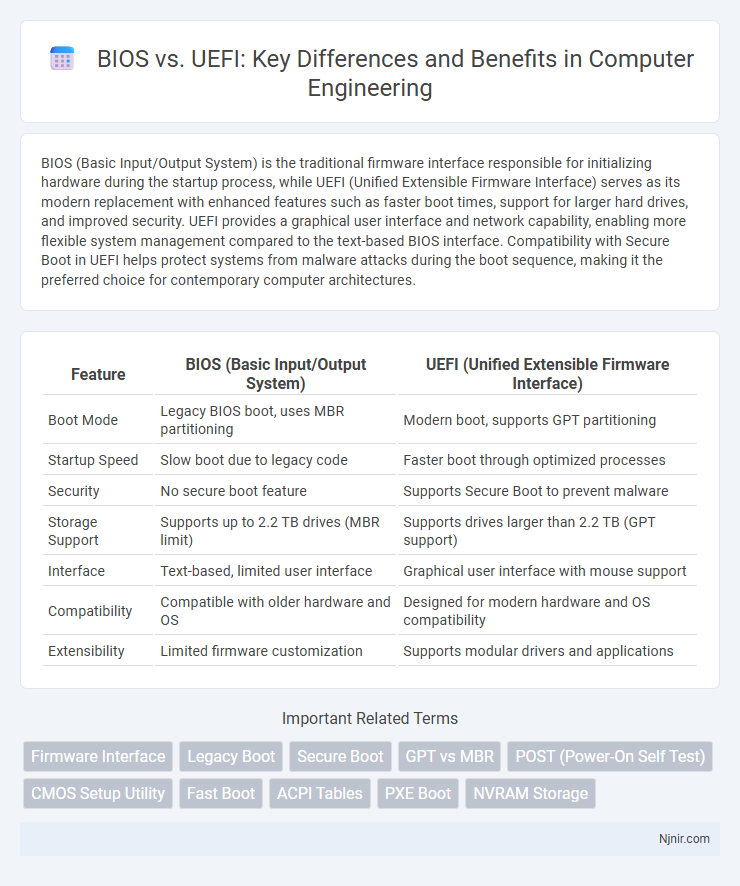
 njnir.com
njnir.com