IntelliJ offers an integrated development environment with powerful refactoring tools, deep code analysis, and robust support for Java and Kotlin, making it ideal for enterprise-level projects. VS Code provides a lightweight, highly customizable editor with a vast extension marketplace that supports multiple languages and frameworks, suitable for quick setups and diverse development needs. Both tools enhance productivity, but IntelliJ excels in feature-rich Java development while VS Code offers flexibility and speed across various programming environments.
Table of Comparison
| Feature | IntelliJ IDEA | VS Code |
|---|---|---|
| Type | Integrated Development Environment (IDE) | Source Code Editor |
| Primary Language Support | Java, Kotlin, Scala | JavaScript, TypeScript, Python, many via extensions |
| Performance | Heavier, requires more resources | Lightweight, fast startup |
| Extensions | Moderate, mostly JetBrains plugins | Extensive marketplace with thousands of extensions |
| Debugging | Integrated with advanced tools | Powerful, supports many languages via extensions |
| Version Control | Built-in Git, Perforce support | Git integration via extensions |
| User Interface | Feature-rich, complex | Minimalist, customizable |
| Pricing | Commercial (Free Community Edition available) | Free and open-source |
Overview: IntelliJ IDEA vs VS Code
IntelliJ IDEA offers comprehensive features tailored for Java development with advanced code analysis, refactoring tools, and integrated debugging, making it ideal for enterprise-level applications. VS Code provides a lightweight, highly customizable code editor with extensive language support through extensions, appealing to developers working with multiple languages and frameworks. Performance-wise, IntelliJ consumes more resources but delivers deeper language-specific insights, whereas VS Code emphasizes speed and flexibility across diverse programming environments.
Core Features Comparison
IntelliJ offers advanced code navigation, refactoring, and deep integration with Java and JVM-based technologies, supporting intelligent code completion and debugging tailored for enterprise-level development. VS Code provides a lightweight, highly customizable editor with extensive plugin support across multiple languages, optimized for speed and flexibility in various programming environments. Both platforms feature integrated version control and extensibility, but IntelliJ excels in built-in development tools while VS Code relies heavily on community-driven extensions.
User Interface and Experience
IntelliJ offers a highly customizable and integrated user interface tailored for developers seeking advanced code navigation and intelligent assistance, enhancing productivity with context-aware suggestions. VS Code provides a lightweight, fast UI with an extensive library of extensions, allowing users to personalize their workspace flexibly while maintaining a clean, minimalistic experience. Both editors prioritize user experience but cater to different needs, with IntelliJ excelling in deep language support and VS Code in versatility and speed.
Language Support and Extensibility
IntelliJ offers comprehensive language support with advanced code analysis, refactoring, and debugging tools primarily for Java, Kotlin, and other JVM languages, while VS Code provides broad language support through a vast ecosystem of extensions for Python, JavaScript, TypeScript, Go, and more. IntelliJ's built-in features deliver deep integration and intelligent code completion, whereas VS Code's lightweight design allows easy extensibility and customization with thousands of plugins from the Visual Studio Marketplace. Both environments support extensibility, but IntelliJ emphasizes robust, language-specific tooling whereas VS Code caters to a wide range of developers with flexible, modular extension frameworks.
Performance and Resource Usage
IntelliJ IDEA offers robust performance with advanced code analysis and refactoring tools but typically consumes more memory and CPU resources compared to VS Code, making it heavier on system resources. VS Code is lightweight, launching quickly and utilizing fewer system resources, which enhances its responsiveness, especially on lower-end machines. Developers favor IntelliJ for large-scale Java projects due to its optimized JVM integration, while VS Code appeals for multi-language support with efficient performance across diverse environments.
Debugging and Testing Capabilities
IntelliJ offers advanced debugging tools like smart breakpoints, inline variable views, and comprehensive stack trace analysis, which enhance problem-solving efficiency in complex Java applications. VS Code provides versatile debugging support through extensions, enabling cross-language debugging with customizable configurations and integrated terminal access. Testing in IntelliJ integrates seamlessly with frameworks such as JUnit and TestNG, featuring robust test runners and coverage analysis, while VS Code supports multiple testing frameworks via extensions, providing flexibility for diverse development environments.
Integration with Build Tools and Version Control
IntelliJ offers seamless integration with popular build tools like Maven, Gradle, and Ant, providing comprehensive project configuration and automatic build lifecycle management, while VS Code relies on extensions such as the Maven or Gradle plugins that offer more manual setup and less native support. In terms of version control, IntelliJ includes robust Git integration with built-in commit history, merge conflict resolution, and branch management, whereas VS Code provides flexible Git functionality primarily through the Git extension, which supports a wide range of version control systems but may require additional configuration for advanced workflows. Both IDEs support continuous integration processes, but IntelliJ's in-depth tooling and user interface streamline build and version control tasks for large-scale Java projects, whereas VS Code's lightweight approach caters to multi-language environments with customizable extension ecosystems.
Community, Marketplace, and Plugin Ecosystem
IntelliJ IDEA offers a robust Community Edition with extensive built-in tools tailored for Java development, while VS Code's free Community platform supports a broader programming spectrum through its lightweight core. The VS Code Marketplace contains thousands of plugins, enabling developers to customize their environment extensively, whereas IntelliJ's Plugin Repository, though smaller, provides deep integration and high-quality plugins specifically optimized for JetBrains IDEs. Both ecosystems prioritize developer experience but differ in scope: VS Code excels in extensibility and language diversity, IntelliJ focuses on comprehensive development features within its specialized ecosystem.
Pricing and Licensing Models
IntelliJ IDEA offers a subscription-based pricing model with both Community (free) and Ultimate (paid) editions, suitable for professional Java development and extended features. VS Code is open-source and free under the MIT license, enabling wide customization and extensive plugin support without licensing costs. Enterprises often choose IntelliJ Ultimate for advanced support, while VS Code appeals to budget-conscious users due to its zero-cost licensing.
Choosing the Right IDE for Your Workflow
IntelliJ offers a robust set of features tailored for Java and Kotlin development, including advanced code analysis and seamless integration with build tools, making it ideal for enterprise-level projects. VS Code excels with its lightweight architecture, extensive extension marketplace, and support for multiple languages, providing flexibility for diverse workflows and quick setups. Selecting the right IDE depends on your project complexity, language requirements, and preference for either a full-featured environment or a fast, customizable editor.
IDE benchmarking
IntelliJ outperforms VS Code in IDE benchmarking with superior code analysis speed, integrated debugging tools, and advanced refactoring capabilities.
Code refactoring tools
IntelliJ offers advanced code refactoring tools with intelligent suggestions and seamless integration, while VS Code provides versatile refactoring extensions but requires additional setup for comparable functionality.
Language support matrix
IntelliJ supports a comprehensive language matrix including Java, Kotlin, Scala, Groovy, and SQL, while VS Code offers extensive language support through customizable extensions covering JavaScript, Python, C++, Go, and more.
Plugin ecosystem comparison
IntelliJ offers a robust, deeply integrated plugin ecosystem tailored for Java and JVM languages, while VS Code provides a vast, versatile marketplace with extensive support for multiple programming languages and lightweight customization.
Integrated debugger performance
IntelliJ offers a more advanced and responsive integrated debugger with deeper JVM support and better multi-threaded debugging compared to the lightweight but faster startup performance of VS Code's debugger.
Project scaffolding features
IntelliJ offers advanced, built-in project scaffolding with language-specific templates and integrated build tool support, while VS Code relies on extensions and external CLI tools for customizable but less seamless project initialization.
Remote development capabilities
IntelliJ offers robust remote development features with built-in support for remote SSH and JetBrains Gateway, while VS Code provides extensive remote development capabilities through its Remote Development extensions, enabling seamless code editing on remote machines and containers.
UI/UX workflow optimization
IntelliJ offers a seamless UI/UX workflow optimized for code navigation, refactoring, and integrated debugging, while VS Code provides a highly customizable interface with extensive extensions that enhance productivity and streamline development processes.
Build system integration
IntelliJ offers robust build system integration with native support for Maven, Gradle, and Ant, providing seamless project configuration and automation, whereas VS Code relies on extensions for build tools, resulting in a more customizable but less integrated experience.
Source control interoperability
IntelliJ IDEA offers advanced, built-in Git and Mercurial integration with comprehensive GUI tools, while VS Code provides lightweight, extensible source control support through plugins like GitLens, enabling customizable Git workflows.
IntelliJ vs VS Code Infographic
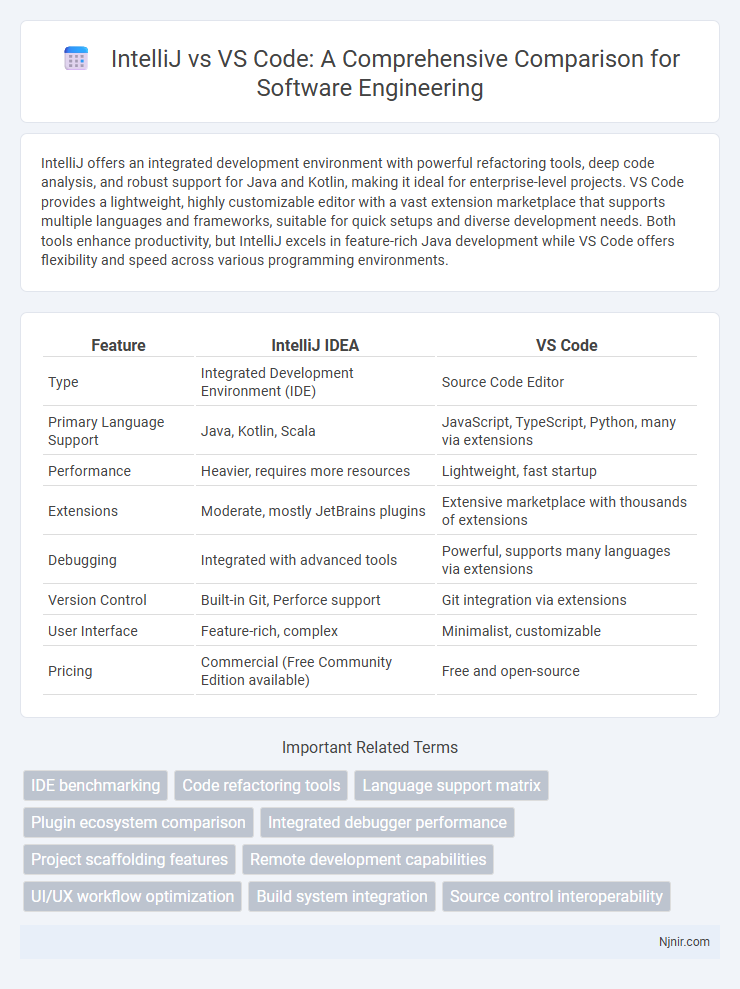
 njnir.com
njnir.com