Linting identifies and flags potential errors, code smells, and suspicious constructs to improve code quality and enforce coding standards. Formatting focuses on the consistent arrangement of code elements like indentation, spacing, and line breaks to enhance readability and maintainability. Both tools automate code review processes but serve distinct purposes, with linting addressing correctness and best practices while formatting ensures visual consistency.
Table of Comparison
| Feature | Linting | Formatting |
|---|---|---|
| Purpose | Detects code errors, potential bugs, and enforces coding standards | Ensures consistent code style and structure across the codebase |
| Focus | Code quality, syntax correctness, best practices | Code appearance, indentation, spacing, line breaks |
| Typical Tools | ESLint, Pylint, JSHint, RuboCop | Prettier, Black, clang-format |
| Output | Warnings or errors highlighting problems or deviations | Automatically reformatted source code |
| When Used | During development or CI/CD pipelines to maintain code quality | Before commit or in CI to ensure consistent code style |
| Configuration | Rule-based with customizable error levels | Style-based with predefined or customizable rules |
Introduction to Linting and Formatting
Linting involves analyzing code for potential errors, code smells, and stylistic inconsistencies to ensure adherence to predefined coding standards. Formatting focuses on the visual structure of code, such as indentation, spacing, and line breaks, to improve readability and maintain uniformity across the codebase. Both linting and formatting tools enhance code quality but serve distinct purposes: linting enforces rules and detects bugs, while formatting standardizes code appearance.
Defining Code Linting
Code linting involves analyzing source code to detect programming errors, bugs, stylistic errors, and suspicious constructs that may lead to runtime issues; it enforces coding standards and best practices by flagging problematic patterns. Linters provide real-time feedback during development, helping maintain code quality, improve readability, and reduce the likelihood of defects. Tools like ESLint for JavaScript or Pylint for Python are widely used to automate the linting process across diverse programming environments.
Understanding Code Formatting
Code formatting ensures consistent style by standardizing indentation, spacing, and line breaks, improving code readability and maintainability. Linters analyze code for both stylistic errors and potential bugs, enforcing coding standards beyond formatting. Effective code formatting tools work alongside linters to automate style consistency, reducing manual corrections and enhancing developer productivity.
Key Differences Between Linting and Formatting
Linting identifies code errors, potential bugs, and stylistic inconsistencies by analyzing code against predefined rules, enhancing code quality and maintainability. Formatting automatically adjusts code structure, such as indentation, spacing, and line breaks, to ensure a consistent and readable style across a codebase. While linting enforces coding standards and detects logical issues, formatting focuses solely on visual presentation without altering code logic.
Common Linting Tools in Software Engineering
Common linting tools in software engineering include ESLint, Pylint, and RuboCop, each designed to identify code errors, enforce coding standards, and improve code quality. ESLint is widely used for JavaScript to catch syntax errors and enforce consistent style rules, while Pylint serves Python developers by detecting code smells and potential bugs. RuboCop focuses on Ruby, providing customizable rules to maintain code readability and adherence to community style guides.
Popular Code Formatting Tools
Popular code formatting tools such as Prettier, Black, and Clang-Format enforce consistent style rules by automatically adjusting code layout, indentation, and spacing to improve readability across projects. Unlike linting tools that identify code quality issues and potential errors, formatting tools focus primarily on visual consistency and adherence to style guidelines. These tools integrate seamlessly into development workflows, supporting multiple languages and editors to streamline code maintenance and collaboration.
Benefits of Implementing Linting
Implementing linting in software development significantly enhances code quality by automatically detecting syntax errors, potential bugs, and stylistic inconsistencies early in the development process. Linting tools like ESLint or Pylint enforce coding standards, which improves team collaboration and maintainability by ensuring uniform code style across large projects. By reducing debugging time and improving code readability, linting ultimately boosts development efficiency and lowers software maintenance costs.
Advantages of Automated Code Formatting
Automated code formatting enhances code consistency by applying predefined style rules uniformly across a codebase, reducing manual errors and saving developers valuable time. It increases readability and maintainability, facilitating collaboration and simplifying code reviews. By enforcing standards automatically, formatting tools help prevent style debates and enable teams to focus on code functionality and logic.
Integrating Linting and Formatting in CI/CD Pipelines
Integrating linting and formatting tools in CI/CD pipelines enhances code quality by automatically detecting syntax errors, enforcing style guidelines, and maintaining consistency across the codebase. Tools like ESLint for linting and Prettier for formatting can be configured to run in build stages, preventing code with style violations or logical errors from being merged. Automated feedback through pull request checks streamlines the developer workflow, reduces code review time, and ensures adherence to project standards before deployment.
Best Practices for Combining Linting and Formatting
Combining linting and formatting enhances code quality by enforcing consistent styles and detecting potential errors early in the development process. Use linters like ESLint alongside formatters such as Prettier, configuring ESLint to handle code quality and Prettier to manage styling rules to avoid conflicts. Integrate both tools into continuous integration pipelines and IDEs to automate checks and maintain uniform codebases efficiently.
Static Analysis
Static analysis tools for linting detect code errors and enforce coding standards, while formatting tools automatically adjust code style for consistency without identifying functional issues.
Code Style Guides
Code style guides define consistent formatting rules enforced by formatters, while linters focus on identifying code quality issues and stylistic errors beyond formatting.
Syntax Checking
Linting identifies and reports syntax errors and code inconsistencies to enforce coding standards, while formatting standardizes code appearance without evaluating syntax correctness.
Code Beautification
Linting identifies and flags coding errors or style violations, while formatting automatically adjusts code structure to improve readability and enforce consistent code beautification.
Prettier
Prettier is a code formatter that standardizes code style automatically, whereas linting tools analyze code for potential errors and enforce coding standards.
ESLint
ESLint improves code quality by detecting and fixing syntax errors and enforcing coding standards, while formatting tools like Prettier focus solely on consistent code style.
Auto-formatting
Auto-formatting automatically enforces consistent code style by restructuring code layout, spacing, and syntax without altering functionality, while linting primarily detects potential errors and coding standard violations.
Semantic Lint Rules
Semantic lint rules analyze code meaning and context to detect logical errors, improving code quality beyond mere style enforcement by formatting tools.
Codebase Consistency
Linting enforces code quality rules while formatting standardizes code style, together ensuring comprehensive codebase consistency.
Code Quality Enforcement
Linting enforces code quality by detecting potential errors and stylistic issues, while formatting ensures consistent code appearance without directly addressing logical correctness.
Linting vs formatting Infographic
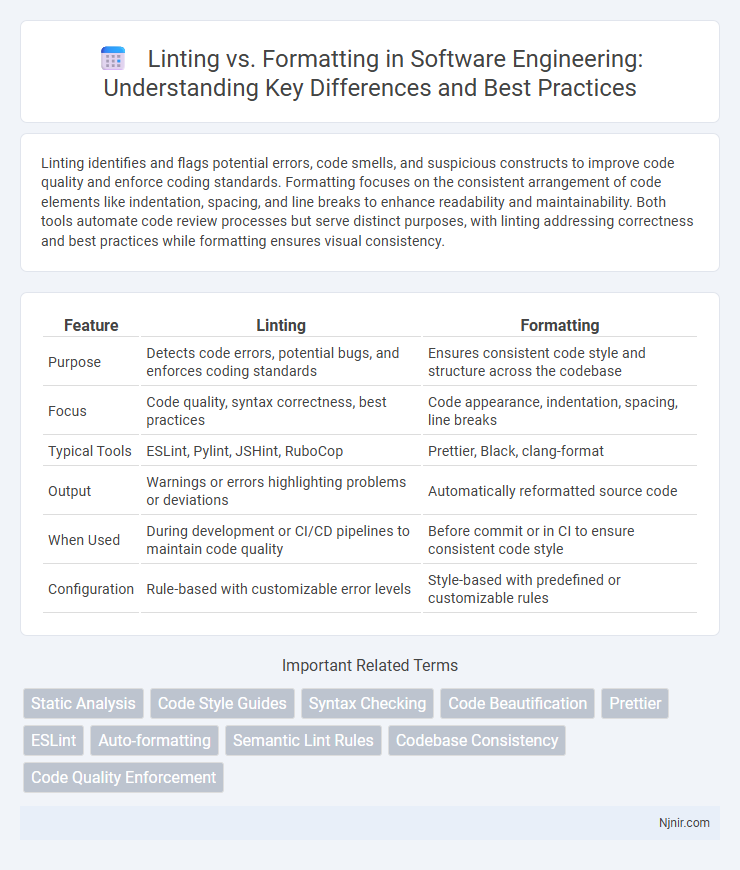
 njnir.com
njnir.com