Push notifications deliver timely alerts directly to users' devices, increasing engagement even when the app is closed, while in-app notifications enhance user experience by providing contextual messages during active sessions. Push notifications excel in re-engagement and urgency, whereas in-app notifications support feature discovery and guided interaction. Effective software engineering leverages both to balance user retention and seamless usability.
Table of Comparison
| Feature | Push Notifications | In-App Notifications |
|---|---|---|
| Definition | Messages sent externally to users' devices, even when app is closed | Messages displayed within the app during active user sessions |
| User Engagement | High reach; prompts users to open app | Engages users already active inside the app |
| Delivery Timing | Instant, regardless of app status | Only when app is in use |
| Personalization | Supports targeting based on user behavior and preferences | Contextual and session-specific messaging |
| Use Cases | Reminders, updates, alerts, re-engagement campaigns | Feature announcements, promotions, onboarding tips |
| Visibility | Visible on device lock screen or notification center | Visible only inside the app interface |
| Dependency | Requires user permission to send | No permission needed, but requires active session |
| Limitations | Can be missed or blocked by users | Limited to active user interaction time |
Introduction to Push Notifications and In-App Notifications
Push notifications are messages sent directly to a user's device from an app, even when the app is not actively in use, serving as an external engagement tool to prompt user interaction. In-app notifications appear within the app interface during user sessions, providing contextually relevant information without interrupting the current experience. Both notification types are essential for user retention strategies, with push notifications driving re-engagement and in-app notifications enhancing real-time communication.
Key Differences Between Push and In-App Notifications
Push notifications appear on a user's device even when the app is closed, enabling real-time engagement and broader reach, whereas in-app notifications are displayed only when the user actively opens the app, offering context-specific communication. Push notifications require user permission to send alerts outside the app interface, making them ideal for immediate updates, while in-app notifications enhance user experience by delivering relevant messages tied to specific app activities. The effectiveness of push notifications lies in their ability to re-engage users remotely, whereas in-app notifications drive deeper interaction within the app environment.
Use Cases for Push Notifications
Push notifications effectively boost user engagement by delivering timely updates, reminders, and promotions directly to a user's device even when the app is closed. They excel in re-engaging dormant users, alerting customers about flash sales, new content releases, or urgent alerts such as account security warnings. Brands leveraging push notifications witness increased app retention rates and higher click-through rates compared to relying solely on in-app notifications.
Use Cases for In-App Notifications
In-app notifications excel in engaging active users by delivering real-time updates, personalized offers, and feature announcements within the app environment. They are ideal for guiding users through onboarding processes, highlighting new functionalities, and encouraging in-app actions such as completing profiles or participating in promotions. Unlike push notifications, in-app messages avoid external distractions, enhancing user experience and increasing interaction rates during app usage.
User Engagement: Push vs. In-App
Push notifications achieve higher user engagement by delivering timely alerts directly to the user's device home screen, increasing visibility even when the app is closed. In-app notifications engage users within the app environment, providing contextual messages that enhance user experience without interrupting navigation. Combining push and in-app notifications strategically maximizes engagement by balancing immediacy and relevancy throughout the user journey.
Technical Implementation: Push vs. In-App
Push notifications require integration with external push notification services such as Firebase Cloud Messaging (FCM) or Apple Push Notification Service (APNs) to deliver messages even when the app is closed, relying on device tokens and backend servers for message targeting and scheduling. In-app notifications are implemented within the app's UI framework, triggered locally by the app's internal logic or real-time data streams, enabling immediate and context-aware messaging without the need for external servers. The technical complexity of push notifications involves managing device permissions, handling offline delivery, and ensuring cross-platform compatibility, whereas in-app notifications focus on seamless integration with app state and user interactions.
Personalization and Targeting Strategies
Push notifications leverage real-time data to deliver personalized messages based on user behavior, location, and preferences, enhancing engagement outside the app. In-app notifications allow for contextually relevant content tailored to the user's current activity within the app, increasing interaction through timely and specific targeting. Both strategies utilize segmentation and behavioral analytics to optimize message relevance, driving higher retention and conversion rates.
Privacy and Security Considerations
Push notifications often require explicit user permissions and involve data transmission through external servers, raising concerns about potential exposure to third-party access and data breaches. In-app notifications operate within the app's secure environment, limiting data sharing and enabling more granular control over user privacy settings. Maintaining robust encryption protocols and transparent data handling practices is essential to safeguard user information in both notification methods.
Best Practices for Notification Design
Effective notification design prioritizes user engagement by delivering timely, relevant content through push notifications that appear outside the app, while in-app notifications provide contextual, unobtrusive messages during active sessions. Best practices include segmenting audiences to tailor messages based on user behavior, maintaining concise and clear wording, and incorporating actionable elements like buttons or links to drive interaction. Balancing frequency to avoid notification fatigue and employing personalization techniques significantly enhance retention rates and overall user experience.
Conclusion: Choosing the Right Notification Type
Push notifications excel at driving immediate user engagement by delivering timely updates even when the app is closed, making them ideal for alerts and reminders. In-app notifications enhance user experience by providing contextual and interactive messages within the app environment, promoting deeper engagement during active sessions. Selecting the right notification type depends on the desired user action, timing, and context to maximize effectiveness and minimize disruption.
Real-time messaging
Push notifications deliver real-time messaging directly to users outside the app, while in-app notifications provide immediate updates only when users are actively engaged within the application.
User engagement metrics
Push notifications increase user engagement by delivering timely alerts directly to the device, boosting open rates by up to 88%, while in-app notifications enhance session duration and feature discovery by engaging users actively within the app environment.
Notification delivery channels
Push notifications deliver messages directly to users' device home screens via operating system channels, while in-app notifications appear only within the app interface, requiring users to be actively engaged with the application.
Actionable alerts
Push notifications deliver timely, actionable alerts directly to user devices, increasing immediate engagement outside the app, while in-app notifications provide context-sensitive, actionable alerts within the app environment, enhancing user interaction during active sessions.
Contextual cues
Push notifications leverage external contextual cues like location and time to re-engage users, while in-app notifications rely on internal app-specific context to deliver timely and relevant messages during active user sessions.
Silent notifications
Silent notifications enable apps to update content discreetly in the background, offering a non-intrusive alternative to push notifications that visually alert users outside the app.
Foreground vs background delivery
Push notifications deliver messages to users in both foreground and background states, ensuring engagement even when the app is closed, while in-app notifications only appear during foreground usage, targeting active user interaction within the app interface.
Deep linking
Push notifications use deep linking to re-engage users by directing them to specific app content from outside the app, while in-app notifications leverage deep linking to seamlessly guide users to relevant features or information within the active app session.
Opt-in/Opt-out rates
Push notifications typically have higher opt-out rates than in-app notifications due to their intrusive nature, while in-app notifications generally achieve higher opt-in rates by engaging users within the app environment.
Payload persistence
Push notifications store payloads on external servers until delivered, whereas in-app notifications retain payloads locally within the app for immediate access and persistence.
push notifications vs in-app notifications Infographic
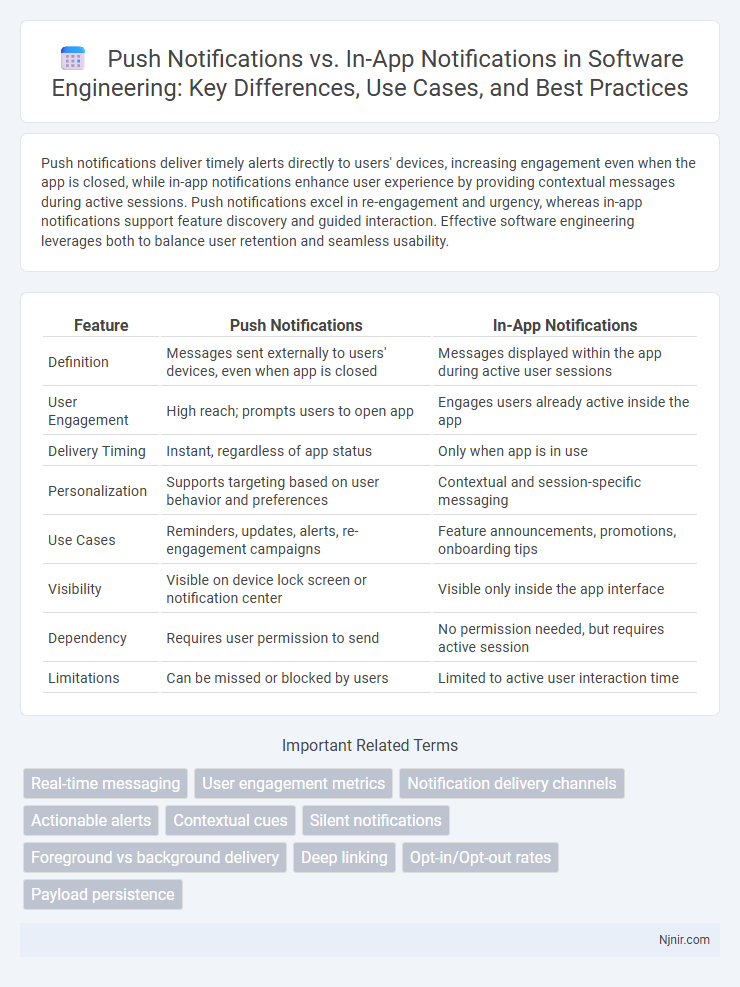
 njnir.com
njnir.com